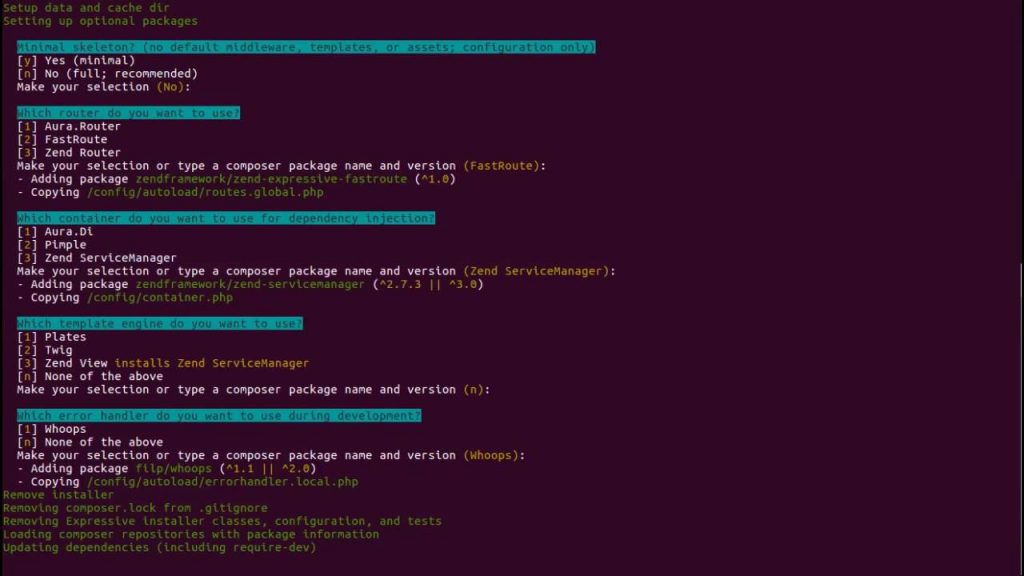Change to your web server document root, assuming you are using a Debian based server you can find it usually in /var/www (RHEL generally defaults to /var/www/html) :
$ cd /var/www
Create a project using the following command :
$ zf create project
Where is the name of your project in lowercase alpha numeric form (no symbols, spaces, uppercase letters (hyphens and underscores are OK))
Link your Zend library to your projects library directory as such :
$ ln -s ~/bin/Zend /var/www/project_name/library
Where /var/www is your web server document root and project_name is the name of your project.
If all went well – point your browser to your web server hostname or IP / your project name / public ( http://example.com/project_name/public ).
That is all for now – we’ll get into the actually writing some code next time. Leave me some comments below!
Be Sociable, Share!