While organizing my GMail labels I stumbled across this great little plugin that allows you to enable/disable IMAP directories in your mail clients. I tested it out and it was exactly what every mac Mail.app user has been looking for – here’s how to make you inbox look like this :
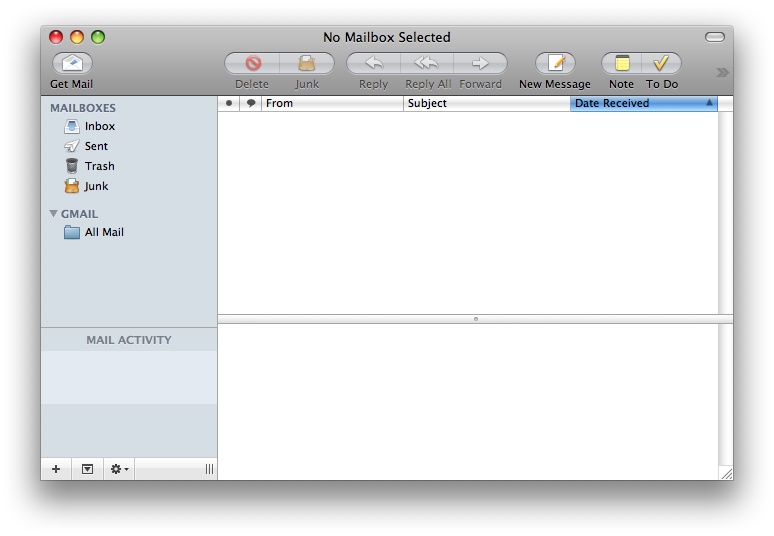
Find the following plugin “Advanced IMAP Controls” in Google Labs :
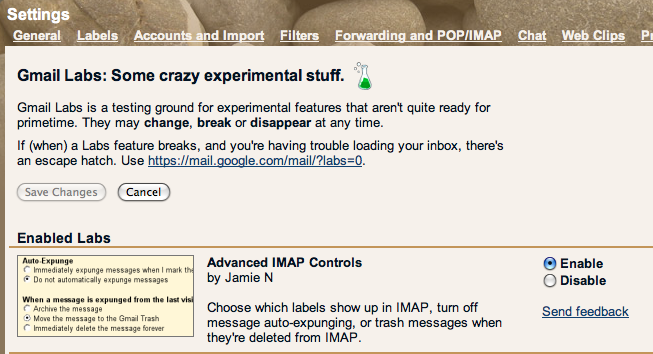
Enable it and go to your labels page, make it look like this :
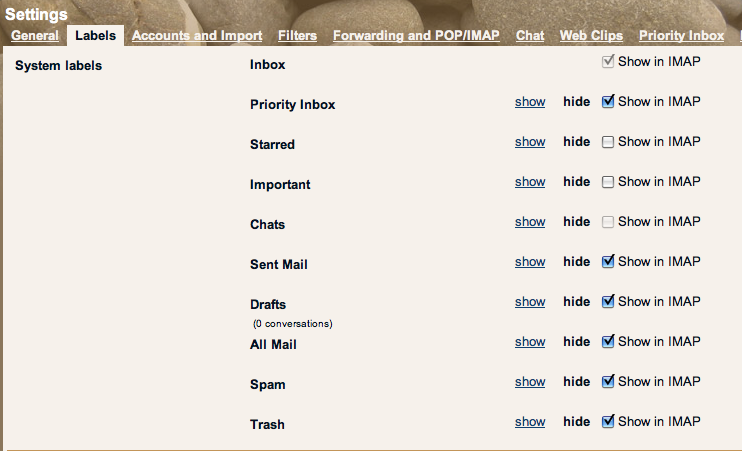
Open Mail.app and select preferences, make them look like this :
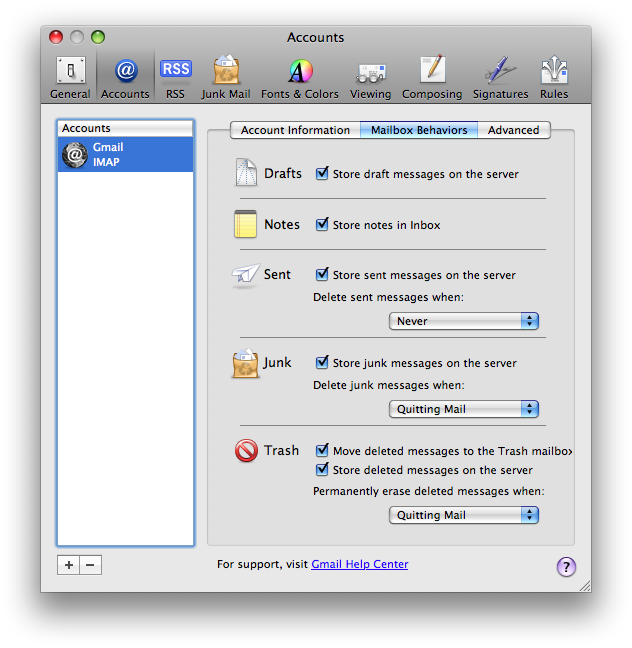
Hit the advanced tab and make it look like this (notice the IMAP Path Prefix) :
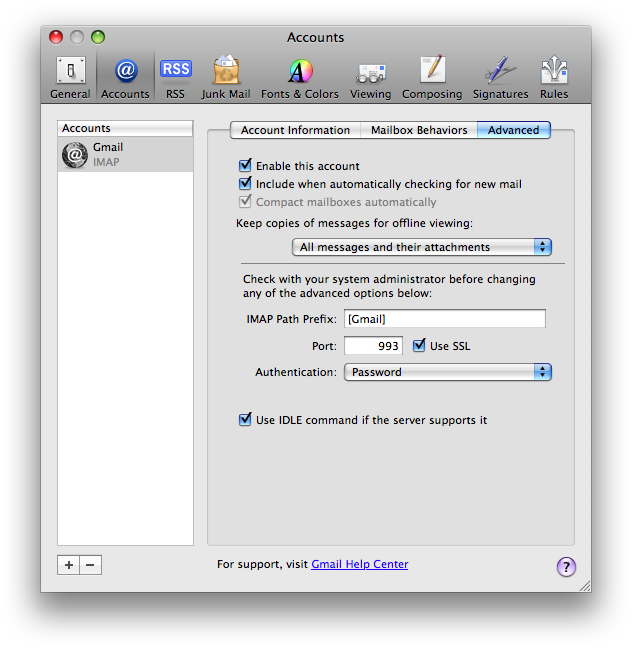
Last but not least set your Junk settings :
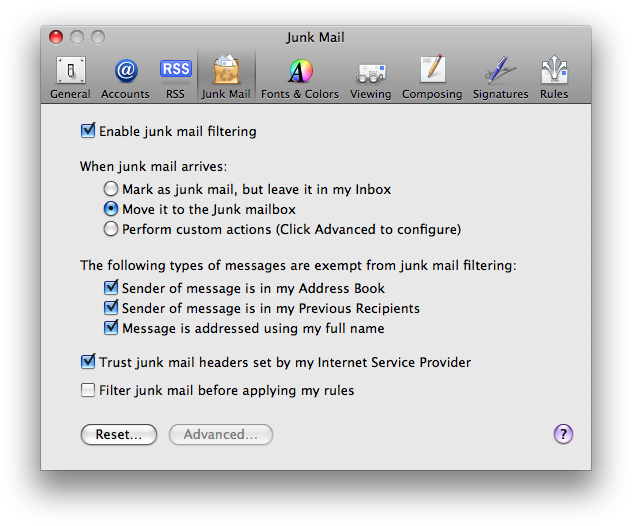
… now synchronize your account under mailbox => synchronize mailbox – then select the Spam folder from the sidebar, click mailbox -> use this mailbox for “Junk”. Do this for each one of the four corresponding mailbox types and you should be all set.
I can’t guarantee this will work for you and I am not interested in troubleshooting this either… give it a shot if you can handle it and don’t blame me if you bork your GMail.Be Sociable, Share!